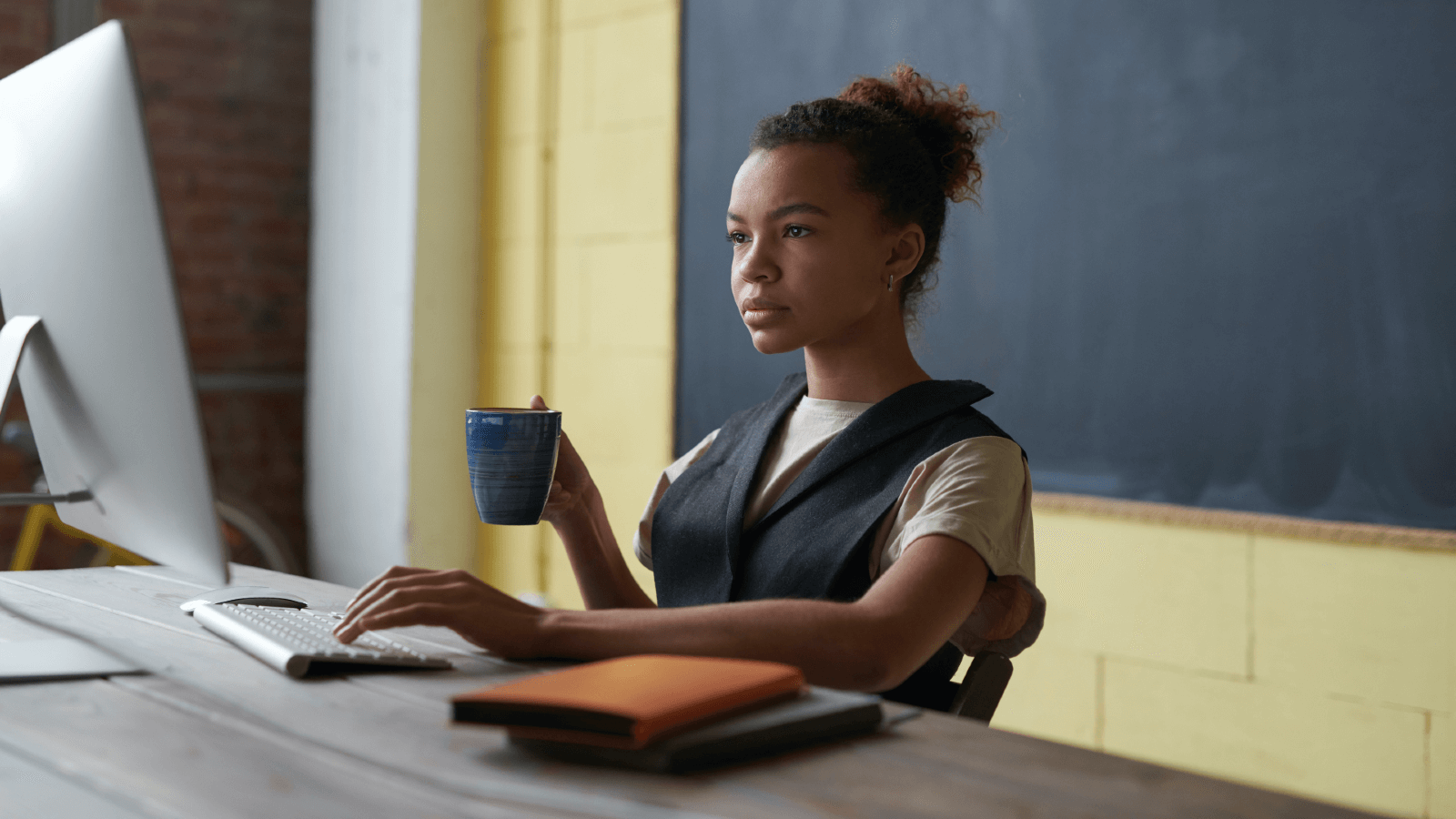A skills section is essential to a job-winning LinkedIn profile.
Your Linkedin profile is your living resume. It continues to change as you learn and gain new experiences — at least, it should! One of the most effective tools you have on your Linkedin profile to help separate you from others in your field is the skills section.
If you haven't added any skills or you're not sure how to optimize that section to make you stand out, here's what you need to know.
What are skills on LinkedIn?
Linkedin skills are just what they sound like. LinkedIn skills represent your professional skills.
For example, a tax accountant may add skills like:
-
Microsoft Excel
-
Accounting
-
Accounts Payable
-
Financial Statements
-
Tax Preparation
-
Leadership
-
Time Management
-
Income Tax
You have the option to add up to 50 skills to your profile. That may seem like a lot, but once you get started, you'll find that it's easier than you think. If you can, make use of all 50 spots.
Why should I add skills to my LinkedIn profile?
Think of skills as keywords for your resume. When recruiters want to fill a position, they can search Linkedin by using job titles and specific skills to find candidates that match what they are looking for. The more skills you have that match their search, the higher up you'll appear on their results page. Much like a Google search, those top results are likely to get the most attention.
How do I add skills on LinkedIn?
Adding skills to your Linkedin profile is simple. Go to your profile page and scroll down to the “Skills & endorsements” block. In the upper right hand corner of that block there is a link that says “Add a new skill.” Click on that link. 
You'll find yourself in a pop up that says “Add skills” with a text box for you to start typing the skills you want. As you type, they should pop up. Once you see a skill you want to add, click on it. Remember, you can do up to 50.
How do I endorse skills on LinkedIn?
Once you've completed your skills section, they are visible to anyone who looks at your profile. As an added benefit, Linkedin allows others who know you or have worked with you to endorse you for certain skills. For instance, if you are a graphic designer and a former colleague loved your work with Adobe Photoshop, she could endorse you for Adobe Photoshop. It's extra validation that you really do have the skills that you claim.
You can send messages to your contacts asking for endorsements. Be careful here. You don't want to blanket everyone with generic requests. Get specific. Remind them of a cool, successful project you worked on together and how one particular skill helped to make it happen. Focus on the skills that you want to be most noticeable to employers.
Another great way to get skill endorsements is to go out there and endorse others. Start with your closest colleagues first. Look at their profile and endorse them for one or two skills that you feel are their strongest. When you click on the plus sign next to a skill, it will ask you what your relationship was with the person and ask you to rate them as good, very good, or highly skilled.
Once you've done that for your closest colleagues, you can move on to others you may have worked with a little less, but can still honestly endorse. Remember, you want to be honest here. Once you start helping out others it's typical for at least some of them to return the favor.
Skills and endorsements are more than a little flair for your Linkedin profile. Recruiters add keywords to their job postings and those keywords are essentially skills. If you are highly endorsed for one or more of the skills they are looking for, you'll pop up in their search in a great position to get noticed.
What skills should I list on my LinkedIn profile?
When you are choosing the skills you want to add to your profile, think carefully about which skills will add the most benefit to your profile. What sets you apart from others in your industry? Are you proficient with Microsoft Word? So is just about everyone else. Keep it in mind, but save it for last. Focus on the skills that really show your expertise in your field and the skills that align with the requirements listed in the job descriptions for the positions you want.
How many skills should I list?
We've already mentioned it, but it bears repeating. Linkedin allows you to list up to 50 skills on your profile and if you can, you should aim to max that out. Again, you want to be honest, so if you're just starting out and don't feel you can hit 50, try to get a minimum of five. According to an official Linkedin blog, “Members with 5 or more skills listed are contacted (messaged) up to 33x more by recruiters and other LinkedIn members, and receive up to 17x more profile views.”
It may help you come up with more skills if you pay attention to the breakdown.
Your skills section has five sections:
-
Industry Knowledge - This is where you show off your skills that are specific to your field.
-
Tools & Technologies - What software or tools do you use for your profession. This is a very important section as knowledge of technology in your field can put you ahead of the pack in the job hunt.
-
Interpersonal Skills - These are your “soft skills.” Are you a pro at time management? Maybe you are a good public speaker. These skills can round out your profile and give recruiters a fuller picture of who you are as an employee.
-
Languages - Are you fluent in more than one language? Add it here. It can give you a great edge!
-
Other Skills - Perhaps you have learned some other skills from other jobs you've had along the way. Linkedin may not feel they fit into any of the other categories, so they'll be listed here.
Once you've added all of your skills, click on the little pencil in the upper right hand corner of the block. This allows you to organize your skills and put the most important ones on top. The top three will show up on your profile page, so they'll be the most likely to get endorsements. Switching up those top three skills every so often can help you get more endorsements on other skills.
Conclusion
Your Linkedin profile is an essential part of your personal brand. Adding skills to your profile helps recruiters understand just what you do well and what makes you different from the others in your field. By carefully choosing and adding the right skills, getting endorsements, and strategically organizing them you can make your profile jump out at them when the right job becomes available.
If you're not confident that your Linkedin profile is everything it could be and you're not getting the results you want, let a professional writer spruce up your Linkedin profile for you and help you jump to the top of recruiters' search results.
Try a LinkedIn profile makeover for yourself. Learn more about working with one of our experts.
 Tyler Omoth
Tyler Omoth